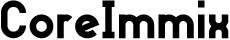How to Delete Spam Calendars on Your iPhone
Introduction
In recent times, many iPhone users have grappled with the nuisance of spam calendar events. These unsolicited entries do more than disrupt your schedule; they pose potential privacy risks. Accidentally accepting a spam invite is a common mistake, but rectifying it can be a challenge. Luckily, there are proven strategies to not only remove these unwelcome calendar events but also shield your device from future intrusions. In this guide, we’ll delve into the nature of spam calendar invites, explore their sources, and provide thorough solutions to eliminate and prevent them for good.

Understanding Spam Calendar Invites
Spam calendar invites are unsolicited notifications that sneak into your iPhone’s calendar without your explicit consent. These are often sent by unscrupulous parties aiming to deploy misleading links or messages, luring unsuspecting users into potential scams. Accidentally interacting with these invites not only clutters your calendar but can also compromise your data.
Such misleading invites are typically generated when you input personal information on insecure websites or click dubious links. By exploiting calendar sharing features—designed to facilitate easy event scheduling—spammers embed their events into your calendar. Consequently, attempts to purge these entries might seem daunting, pushing users to seek effective remedies.
Understanding and eliminating these spam events is vital for preserving both your digital wellbeing and the tidiness of your schedule. By recognizing their mechanism of entry, you can adopt more proactive measures to tackle these disturbances head-on.

How Spam Calendars Appear on Your iPhone
Spam calendars often invade your iPhone through seemingly innocent channels. The most prevalent strategy involves distributing invites via email or direct links that, upon interaction, can automatically install spam events on your calendar without needing explicit approval. Below are typical ways these spam events infiltrate:
- Phishing Emails: Masquerading as trustworthy communications, these emails entice you to click links that lead to spam calendar importations.
- Malicious Websites: Interaction with unsafe websites can trigger involuntary subscriptions or calendar prompts that sneak spam entries.
- Compromised Apps: ‘Available on’ This makes sense until one doesn not follow the transition with a corresponding app store name. Avoid this mistake by downloading apps sourced from unreliable channels which might, unknown to you, access your calendar, leading to spam.
By identifying these intrusion methods, you can enhance your vigilance and incorporate preventive tactics that we’ll unpack in subsequent sections.
Step-by-Step Guide to Remove Spam Calendars
Accessing Your Calendar Settings
- Start the Calendar app on your iPhone.
- Tap Calendars at the bottom to display a list of all accounts.
Identifying and Deleting Spam Calendars
- Review the list for any calendars that seem not secure or unfamiliar.
- Tap the circle next to the calendar’s name to hide it temporarily.
- Go back to your calendar list, select the suspicious calendar again.
- Scroll and choose Delete Calendar to permanently remove it.
Unsubscribing from Unwanted Calendars
- Access Settings on your iPhone.
- Go to Mail > Accounts or Accounts & Passwords.
- Select Subscribed Calendars.
- Locate and delete any dubious calendar accounts.
Following these actions will clear existing spam calendars from your iPhone. Understanding how to stop their recurrence is the next critical step.
Preventing Future Spam Calendars
Adjusting Your iPhone Calendar Settings
- Open Settings, navigate to Calendar.
- Modify Default Alert Times to control alerts and limit unexpected invites.
Utilizing iOS Privacy Features
- Go to Settings, then click Privacy.
- Access Calendars and disable access for any unfamiliar apps.
Best Practices to Avoid Spam
- Refrain from engaging links in suspicious emails or messages.
- Only download apps from Apple’s trusted App Store.
- Keep your iPhone updated with the latest software to bolster security.
These strategies help in keeping your calendar free from spam, ensuring a streamlined schedule.
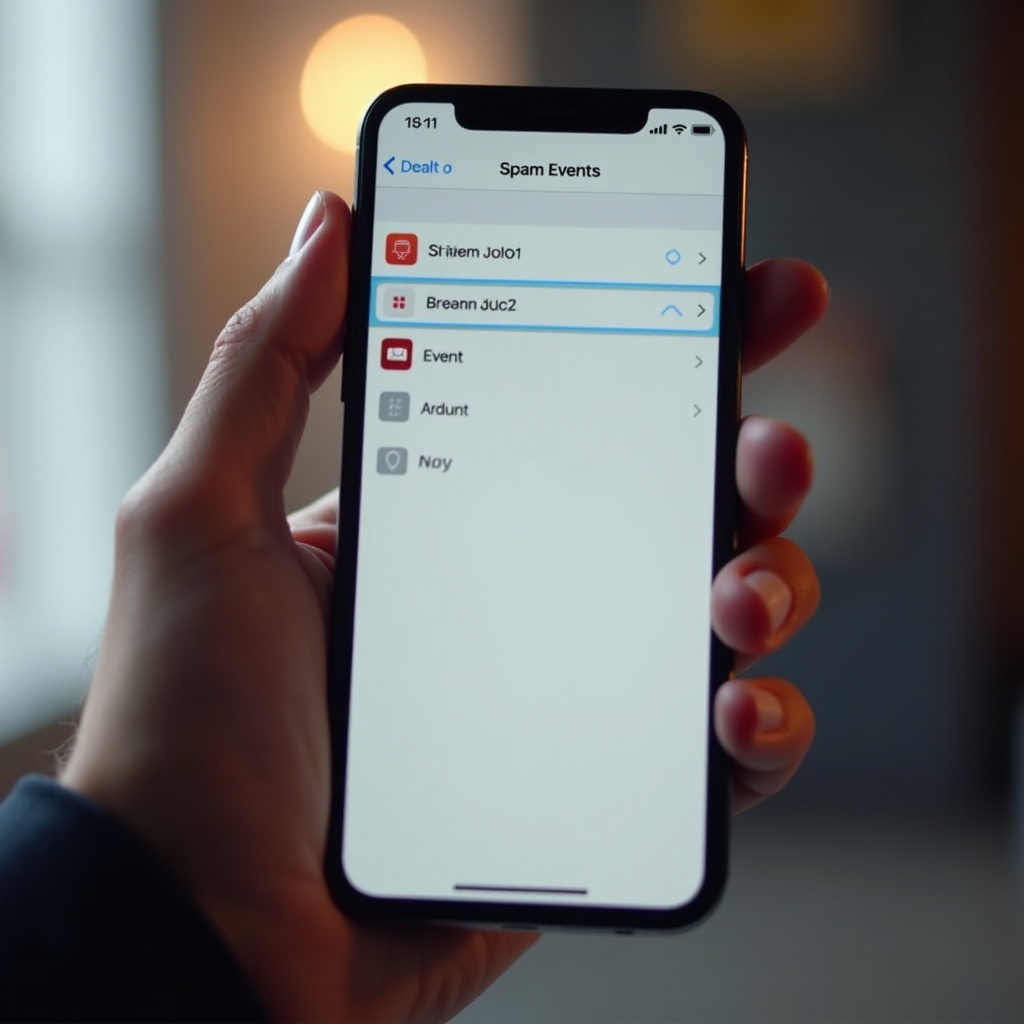
Alternative Solutions and Third-Party Apps
For those eager to augment their defenses, third-party applications can act as robust barriers against spam. Tools like Cleaner Pro and SpamHound specialize in detecting and eliminating spam invites even before they reach your calendar. However, always vet these apps for credibility by reviewing user feedback before installation to maintain your device’s security integrity. These additional applications complement iPhone’s innate features, providing enhanced safeguards against unsolicited calendar events.
Conclusion
Achieving control over spam calendars on your iPhone is critical to keep your schedule intact and protect your privacy. By rigorously applying the outlined strategies, you can successfully rid your device of these annoyances and prevent their recurrence. Remaining vigilant with email and app interactions, alongside regular checks of your iPhone settings, will significantly diminish the likelihood of future spam encounters.
Frequently Asked Questions
How do spam calendar events affect my iPhone?
Spam calendar events clutter your schedule and, if interacted with, might expose you to scams or privacy threats. They often fill your calendar with unwanted notifications, making it harder to manage genuine events.
Can I prevent spam calendars without third-party apps?
Yes, by adjusting your iPhone settings, utilizing built-in privacy features, and adopting best security practices, you can effectively prevent spam calendars without the need for third-party applications.
What should I do if spam events reappear after deletion?
If spam events reappear, recheck your email links and app permissions for weaknesses. Strengthen your security settings and consider temporarily suspending certain email accounts to ease investigation.